Cooke Connect Registration Tips
Here are some tips for registering for Cooke Connect, your platform to access the Cooke Scholar community from wherever you are in the world. Below you can see how to connect your LinkedIn and Google accounts, as well as how to download the app for iOS and Android.
STEP ONE: Once you navigate to Cooke Connect, click the “Start Networking” button and choose to “Register with email.” You will have an opportunity to link other accounts once you are in the platform.
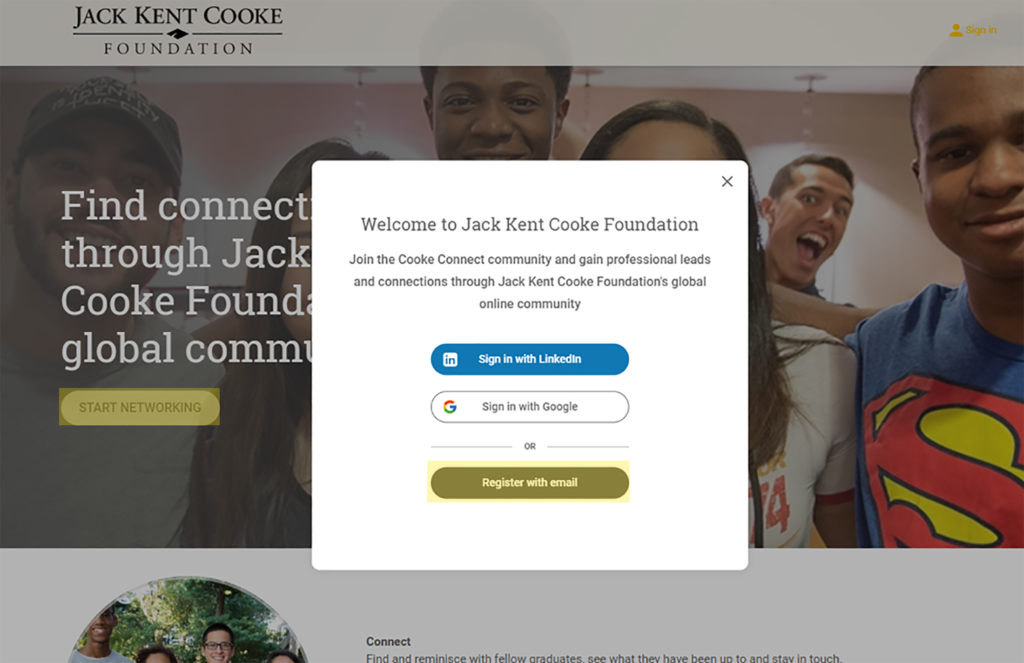
STEP TWO: If you have a LinkedIn or Google account, this is how you link those once you are signed into the system. Click on “Settings” from the top right drop down. Select “Connect” and add in your LinkedIn info and Cooke Connect will populate with your relevant LinkedIn information. You can link your Google account the same way directly below.
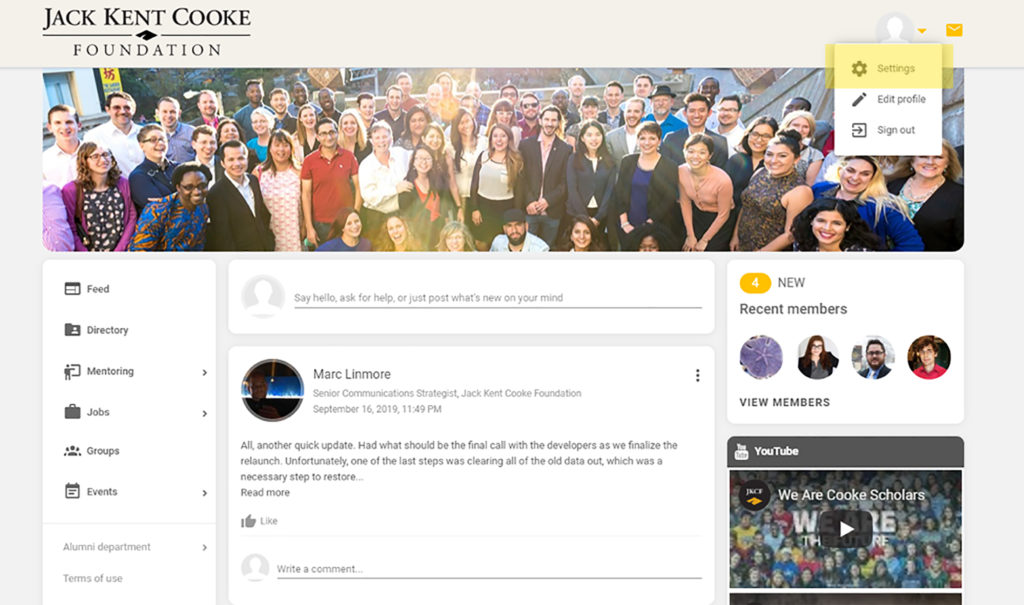
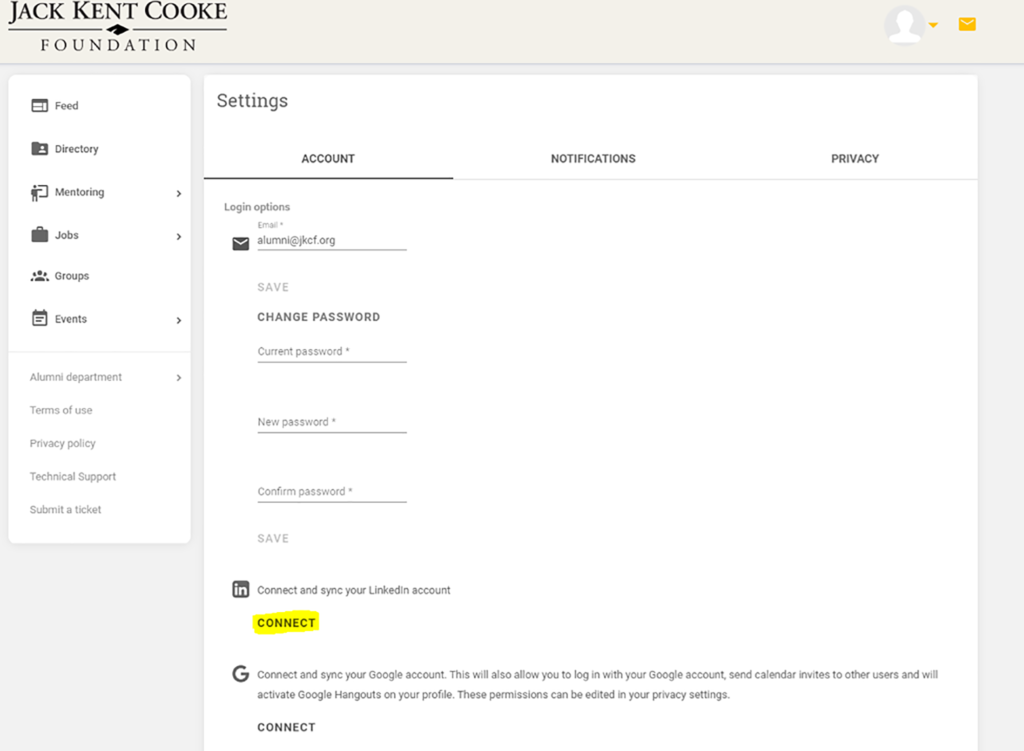
STEP THREE: Below are screenshots for the process for downloading the app version for iOS and Android
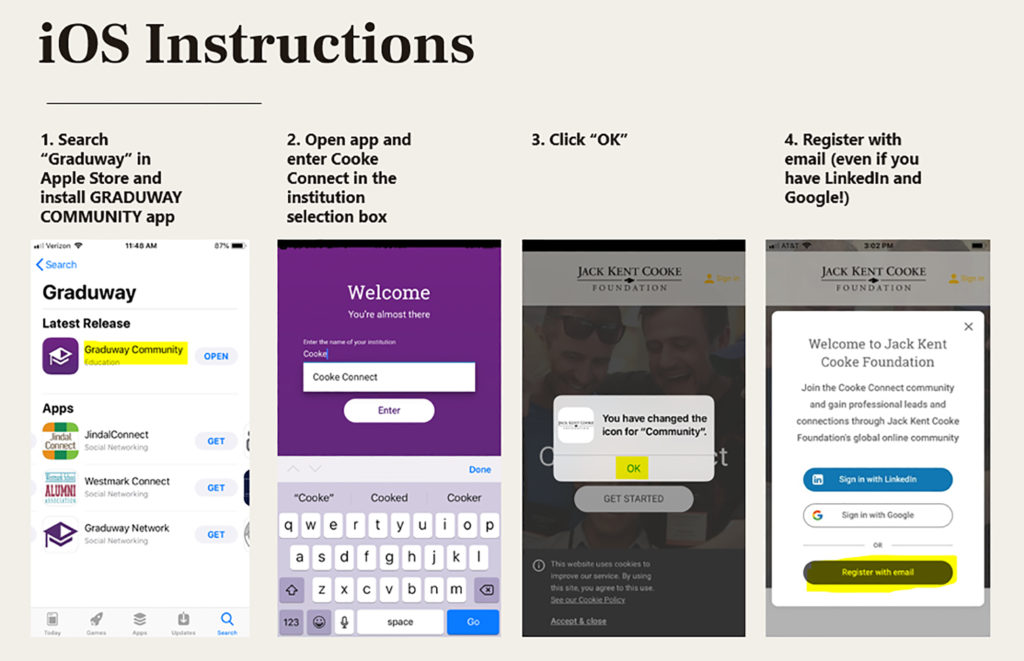
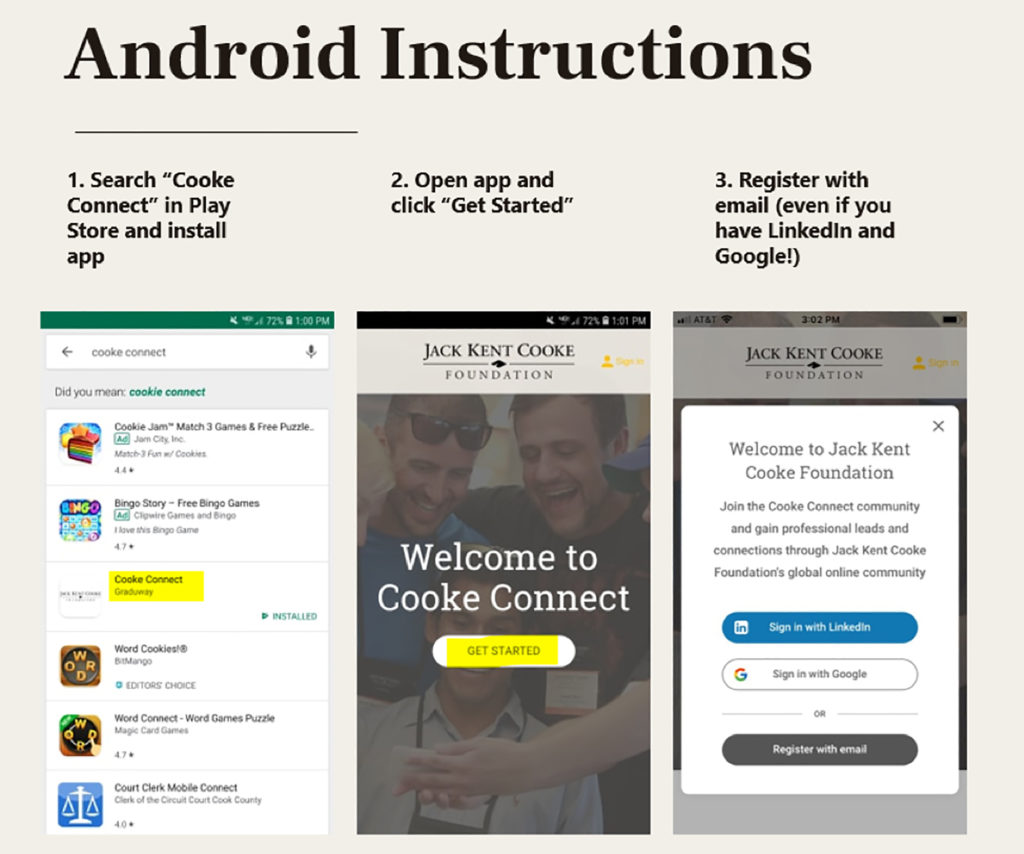
Please email us with any questions you might have!
